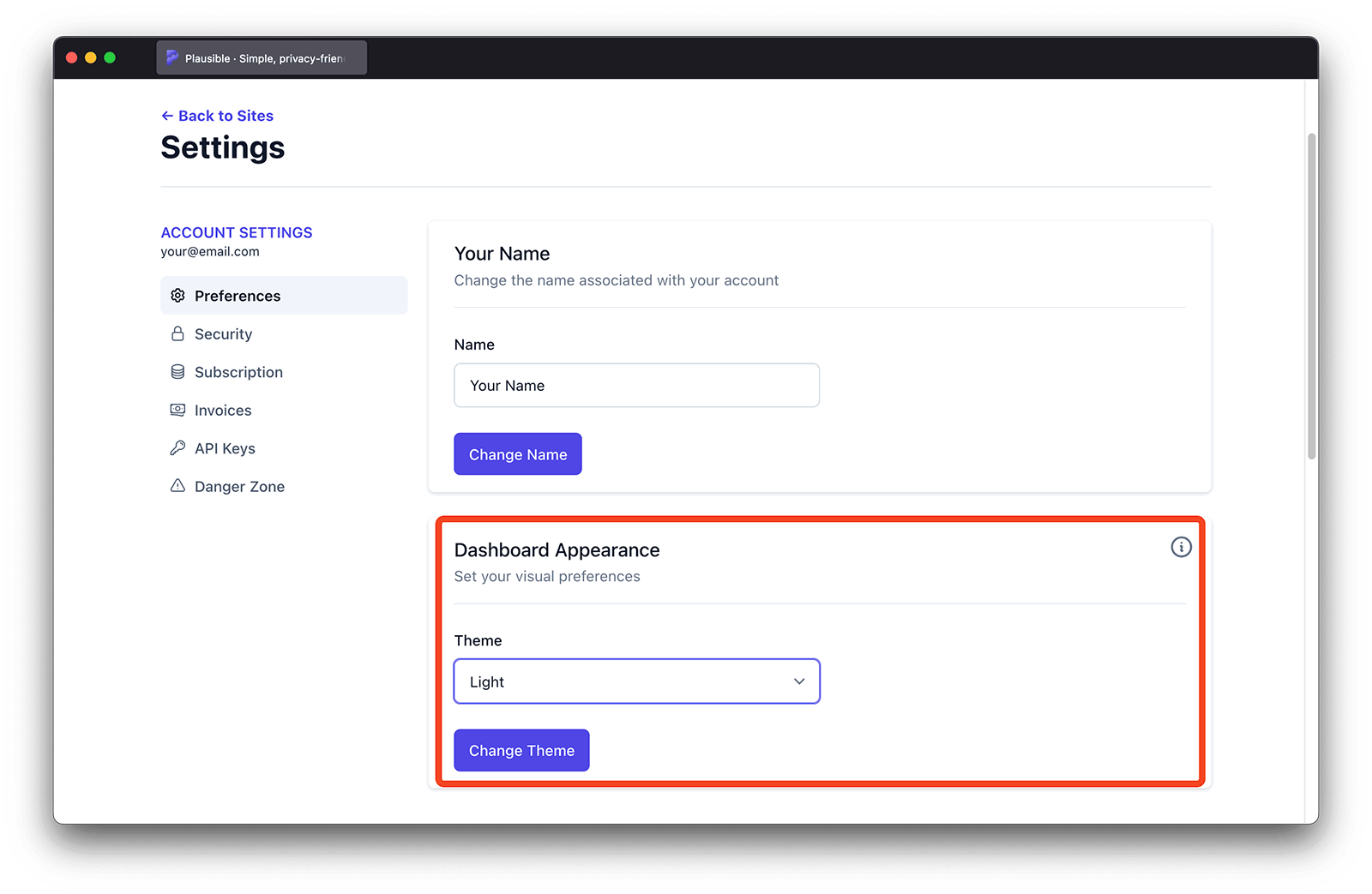Choose between dark or light theme
Plausible Analytics supports both light and dark design themes. We follow your system theme by default but logged in users can manually choose either system, dark or light theme in the account settings.
Log in to your Plausible Analytics account and in the top right menu, click on your account name and choose "Account Settings" to enter your account settings.
To change your Plausible Analytics theme, go to the "Preferences" section, find "Dashboard Appearance", choose your preferred theme and click on the "Change Theme" button.